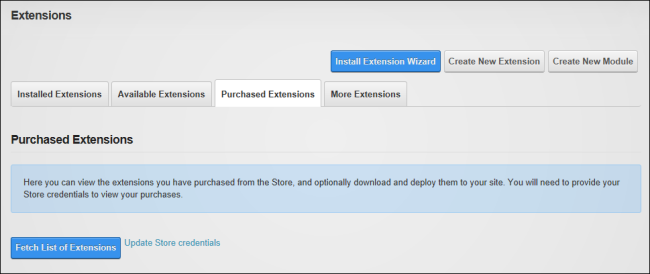Fetching List of Purchased Extensions
How to fetch the list of extensions that have been purchased from the DNN Store (http://store.dnnsoftware.com/) and display them in the Extensions module. This provides a simple way to install extensions on this or other DNN installations.
- Navigate to >
 Extensions.
Extensions.
- Select the Purchased Extensions tab.
- Optional. Click the Enter Store Credentials or the Update Store Credentials button to enter or update store information.
- In the Username text box, enter the username for this DNN Store (http://store.dnnsoftware.com/) account.
- In the Password text box, enter the password for this DNN Store account.
- Click the Save button.
- Click the Fetch List of Extensions button.
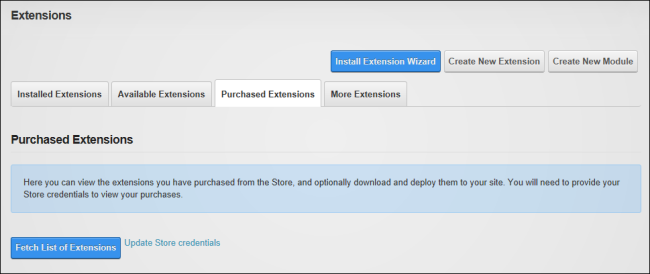
- A list of the purchased extensions is now displayed and a Deploy button is displayed beside extensions that can be deployed to this version of DNN. See "Using the Install Extension Wizard"
Open topic with navigation